Canon EOS Webcam Utility – replacing the loading image
The loading image that is shown as the camera turns on can be very distracting on a videoconference, so I’ve replaced it with a static image of my wall. That i suddenly manifest out of nothing seems to confuse people less than a flash of canons loading screen.
To replace the image open finder and locate the file:/Library/CoreMediaIO/Plug-Ins/DAL/EOSWebcam.plugin
Right click (or ctrl+click) and click “Show Package Contents”. This will open the folder, and you can now navigate to Ressources from which you can find an replace the error.jpg image.
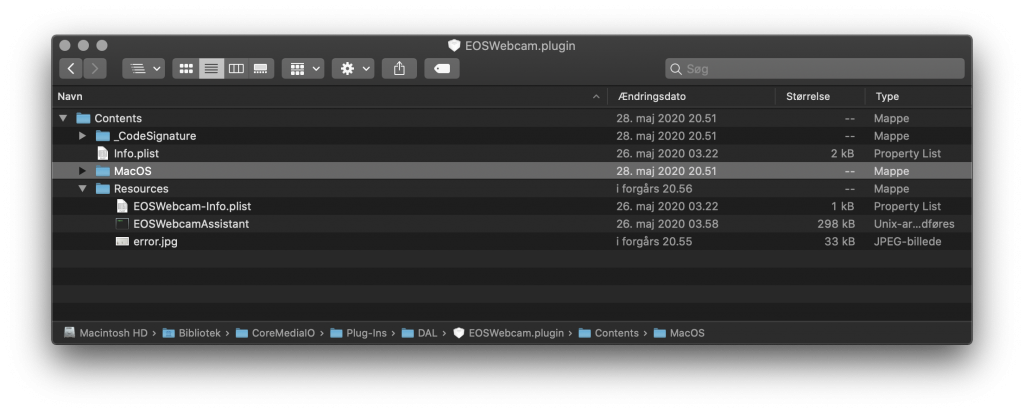
For inspiration here is a couple of backgrounds you can use, although i would recommend a blank (all black or all white) image, or a blurred picture of you sitting in front of the webcam as that is less distracting.
https://unsplash.com/collections/1887152/zoom-backgrounds